Getting started with OMERO.web
Will Moore
Outline
- OMERO.web setup for developers
- OMERO.web and Django
- Relationship between OMERO.web apps
- Browser - Server communication
- Where is the OMERO.web JavaScript code?
- Browser devtools
- jQuery in OMERO.web
- jQuery intro
- Selectors
- DOM manipulation
- AJAX
- Events
- jsTree, jQuery-UI
OMERO.web setup for developers
- clone openmicroscopy/openmicroscopy and build
$ ./build.py clean build - Run OMERO.web as described for developers.
- Use nginx in development? Under discussion: See trello card.
- Remove
dist/lib/python/omeroweband replace with sym-link to source atcomponents/tools/OmeroWeb/omeroweb - Here's what I do: gist: omero-build.sh
OMERO.web framework
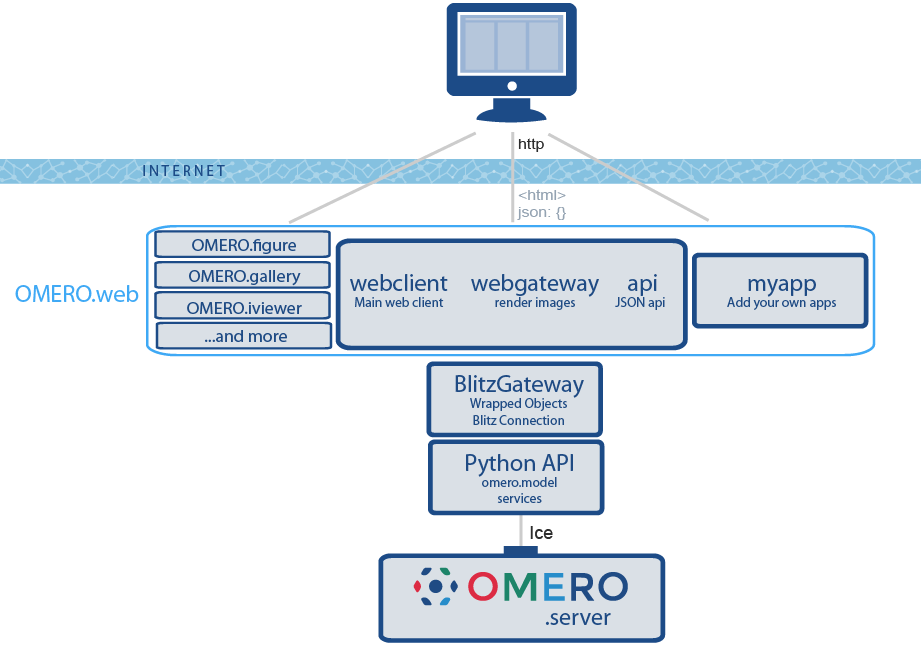
OMERO.web documentation
What's in a Django app?
- urls.py
url( r'^dataset/(?P<dataset_id>[0-9]+)/$', views.dataset, name="dataset"), - views.py
@login_required() def dataset(request, dataset_id, conn=None, **kwargs): ds = conn.getObject("Dataset", dataset_id) return render(request, 'webtest/dataset.html', {'dataset': ds}) - template.html
<html><body> <script>alert("Hello World") // JavaScript goes here</script> <h1>{{ dataset.getName }}</h1> {% for i in dataset.listChildren %} <img src="{% url 'webgateway.views.render_thumbnail' i.id %}" /> {{ i.getName }} {% endfor %} </body></html>
OMERO.web apps
Dependencies between apps
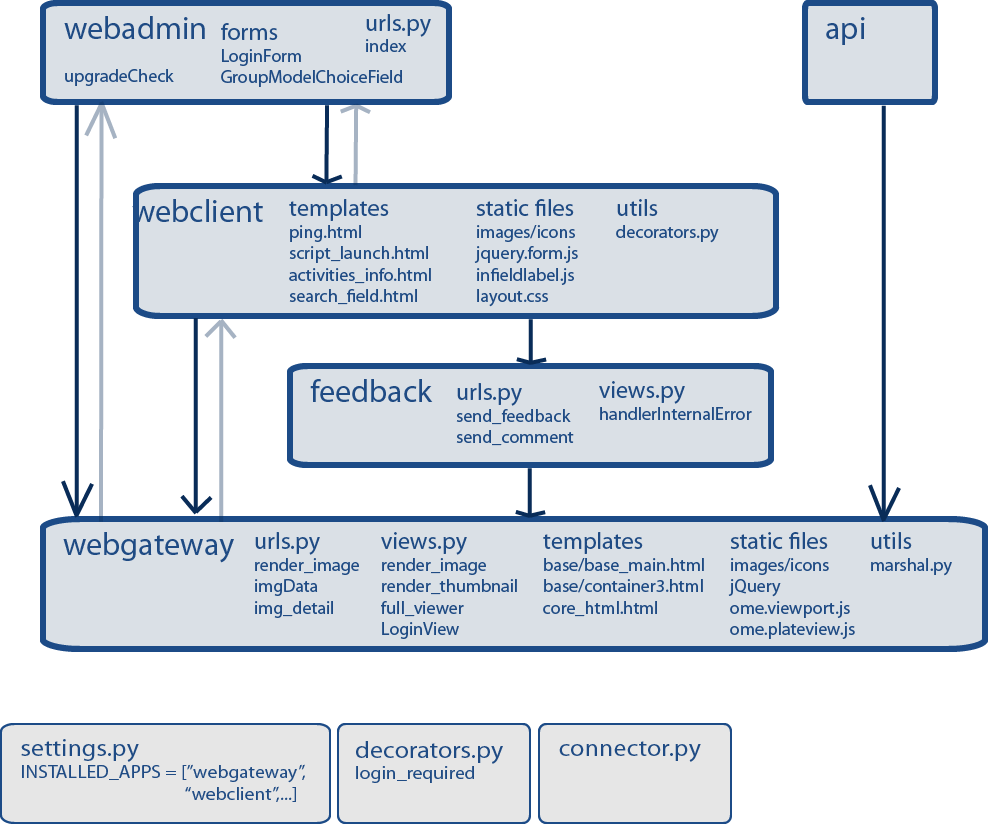
components/tools/OmeroWeb/omeroweb/
Browser - Server communication
Browser: JavaScript
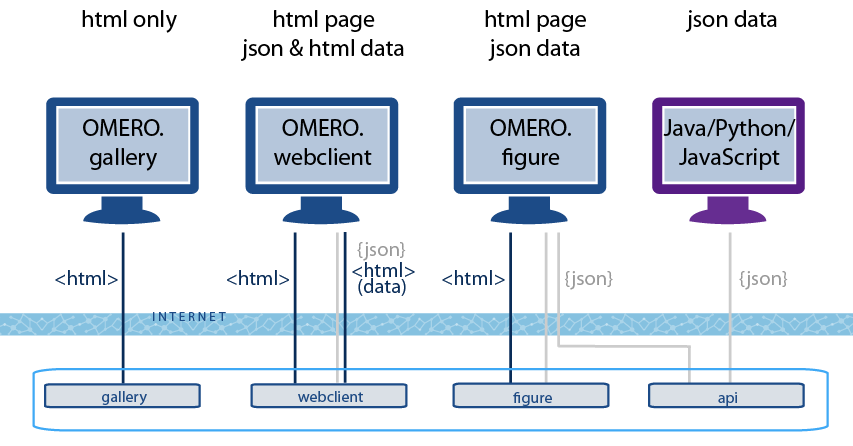
Server: Python client of OMERO
Sequence of /webclient/ app
- Load containers.html (includes jQuery and lots of other JavaScript)
- jQuery loads other data via AJAX and updates page HTML (DOM):
- jsTree loads Projects, Datasets, Images, Screens & Plates as JSON data
- jsTree JSON data used to build Dataset thumbnails HTML
- Selected items trigger right panel loading HTML
- Plates loaded as JSON data
- Scripts loaded as JSON data
- Groups/Users menu loaded as HTML
- etc.
Loading /webclient/ home page
-
webclient/urls.py
url(r'^$', views.load_template, {'menu': 'userdata'}, name="webindex"), -
webclient/views.py
@login_required() @render_response() def load_template(request, menu, conn=None, url=None, **kwargs): ... template = "webclient/data/containers.html" ... -
webclient/templates/webclient/data/containers.html
{% extends "webclient/base/base_container.html" %} ... <script src="{% static 'webclient/javascript/ome.tree.js'|add:url_suffix %}"></script> <script>// More JavaScript... </script> ... {% block left %} <div class="left_panel_content"> ... <div class="dataTree" id="dataTree"></div>
Django HTML templates
- Inheritance
{% extends "path/to/template.html" %}{% block centre_panel %} <!-- overwrites parent block --> {% endblock %} - Composition
{% includes "path/to/template.html" %} - OMERO.web: extensive hierarchy of templates
- Needs to be simplified (see Trello card)
Where is the JS code in OMERO.web?
- Approx 3k lines of js in static files
- Approx 6k lines embedded in HTML templates e.g.
- Main webclient page containers.html
- Parent templates base_container.html
- Right hand panel metadata_general.html
- Included templates e.g. script_launch_head.html
- /webclient/ page has over 80
<script>tags
- See Current state of OMERO.web slides (Jan 2016)
Browser devtools (Chrome or Firefox)
- Inspect DOM (right click on Element -> Inspect)
Find elements, IDs, classes etc. - Edit CSS in the browser
- Access JavaScript Console
- Inspect Network requests
- Requested URL and GET/POST
- What initialised it?
- Data sent and received
- Timing
- Open GET URLs in new Tab
jQuery
- Very popular library for DOM manipulation, AJAX etc.
- We use jQuery 1.11.1, (2014). Current version is 3.2.1
- Loaded in /webgateway/base/includes/script_src_jquery.html
- Lots of jQuery extensions: jQuery-UI, jsTree etc.
- See the docs
jQuery: run when ready
Need to run jQuery code when page is ready...// $ == jQuery
$("document").ready(function(){
// Do stuff when DOM is complete...
});
$(function(){
// Short-hand to do the same thing...
});
e.g. containers.html, script_launch_head.html, webclient/static/webclient/javascript/ome.tree.js
jQuery: selectors
Uses CSS syntax for selecting "list" of object(s)// Select by ID
$("#content_details")
// By class name, saving to variable prefixed with $ for jQuery object
var $menu_links = $(".menu_link")
// By element name
$("div")
// By attribute
$("[role='treeitem']")
// combination - spaces separate parent -> child
$("#dataTree li[role='treeitem'] .jstree-anchor span")
- Need to select ONLY the elements you want, but
- Longer selectors are more 'fragile' to change than others.
- IDs are best but don't want them on every element.
jQuery: DOM manipulation
// Set the innerHTML
$("#content_details").html("<h1>Hello World</h1>")
// Load HTML from URL
$("#content_details").load("/webclient/group_user_content/");
// Move new/existing elements
var $hello = $("<h1>Hello World</h1>");
$("#content_details").append($hello)
// HTML generated via Underscore templates (see link below)
var html = iconTmpl(json);
$("#icon_table").html(html);
jQuery: CSS and show/hide
// Single CSS change
$("#content_details").css('background', 'red');
// Multiple changes - use JSON
$("#content_details").css({'background': 'red', 'font-size': '20px'});
// Add/remove Classes can be nicer (from link below)
$this.addClass('ratingFilter_hidden');
// hide / show
$("#content_details").hide();
$("#content_details").show();
jQuery: chaining
functions on jQuery objects usually returnthe objects themselves
// All these methods called on the same <h1> element
$("<h1>Hello World</h1>")
.appendTo("#content_details")
.css('background', 'red')
.hide()
.fadeIn()
jQuery: iterating
Call a function on each element in collection
// Filter thumbnails by rating:
$("#dataIcons li.row").each(function() {
var $this = $(this),
iid = $this.attr("data-id");
if (rating === 0 || rdata[iid]) {
$this.removeClass('ratingFilter_hidden');
} else {
$this.addClass('ratingFilter_hidden');
}
});
jQuery: AJAX
GET or POST data to a URL// Get rating annotations for filtering:
var query = "image=" + iids.join("&image=");
$.getJSON("{% url 'api_annotations' %}?type=rating&" + query, function(data){
...
});
// POST to create new Container
var ajax_data = {
"name" : new_container_name,
"folder_type" : cont_type,
"description" : new_container_desc,
}
$.ajax({
url: url,
data: ajax_data,
dataType: "json",
type: "POST",
success: function(data){
// handle success
}
});
jQuery: Events
Listen for and trigger events// double-click handler on image. N.B. event bound to parent container
$("#content_details").on("dblclick", "li.row", function(event) {
...});
// Listen for custom events. right_plugin.general.js.html
$("body").on("selection_change.ome", function(event) {
// clear contents of right panel, then update
$("#metadata_general").empty();
update_metadata_general_tab();
});
// Trigger events. ome.webclient.actions.js
OME.handle_tree_selection = function(data, event) {
...
$("body").trigger("selection_change.ome", data);
}
jsTree
Managing hierarchies$("#dataTree")
.on('changed.jstree', function (e, data) {
OME.tree_selection_changed(data, e);
})
.on('move_node.jstree', function(e, data) {
// object links saved to server
})
// initialise jstree plugin...
.jstree({
'core': {
// called when jsTree wants children data for a node
'data': function(node, callback) {
// set url and payload based on node
// N.B. very simplified example...
if (node.type === 'project') {
url = WEBCLIENT.URLS.api_datasets;
}
var payload = {'id': node.data.obj.id};
$.ajax({url: url, data: payload,
success: function (data, textStatus, jqXHR) {
callback.call(this, data);
}
});
}
}
});jQuery-UI
UI widgets:
// tabs
$("#annotation_tabs").tabs();
// sliders
$("#thumb_size_slider").slider({
max: 200,
min: 30,
value: iconSize,
slide: function(event, ui) {
iconSize = ui.value;
setIconSize();
}
});
Underscore templates
Used to generate HTML from 'JSON'<script id="icon_thumbnails_template" type="text/template">
<h1> <%= title %> </h1>
<% _.each(images, function(img) { %>
<li> <%= img.name %> </li>
<% }) %>
</script>
var t = $("#icon_thumbnails_template").html();
var compiled = _.template(t);
var jsonData = {
title: "Dataset Name",
images: [
{name: "image.tiff"}, {name: "test.dv"}
]
};
var html = compiled(jsonData);Full example
Right panel - show file paths for image// when right panel loads...
$(document).ready(function() {
var $toolbar_info_panel = $("#toolbar_info_panel"),
$panel_title = $("#toolbar_info_panel .panel_title"),
$panel_div = $("#toolbar_info_panel .panel_div");
var original_file_paths_url = "{% url 'original_file_paths' manager.image.id %}";
$("#show_fs_files_btn").click(function(){
// If we're already showing Image file info, toggle hide
if ($toolbar_info_panel.is(":visible") &&
$panel_title.text().split("Image file").length > 1) {
$toolbar_info_panel.hide();
return;
}
$("#toolbar_info_panel").show();
$panel_title.html("Loading...");
$panel_div.empty();
if (original_file_paths_url) {
$.getJSON(original_file_paths_url,
function(data) {
var repo = data.repo,
client = data.client,
html = "";
$panel_title.html(repo.length + " Image file" + (repo.length>1 ? "s:" : ":"));
if (importTransfer) {
html += "<p>Imported with <strong>--transfer="+ importTransfer;
html += "</strong></p><hr/>";
}
html += "<p>Imported from:</p>";
html += "<p class='pathlist'>" + client.slice(0,2).join("<br>") + "<br>";
if (client.length > 2) {
html += "<a class='show_more' href='#'> Show more...</a>";
html += "<span style='display:none'>" + client.slice(2).join("<br>");
html += "</span>";
}
html += "</p><hr/>";
html += "<p>Paths on server:</p>";
html += "<p class='pathlist'>" + repo.slice(0,2).join("<br>") + "<br>";
if (repo.length > 2) {
html += "<a class='show_more' href='#'> Show more...</a>";
html += "<span style='display:none'>" + repo.slice(2).join("<br>");
html += "</span>";
}
html += "</p>";
$panel_div.append(html);
});
}
});
});