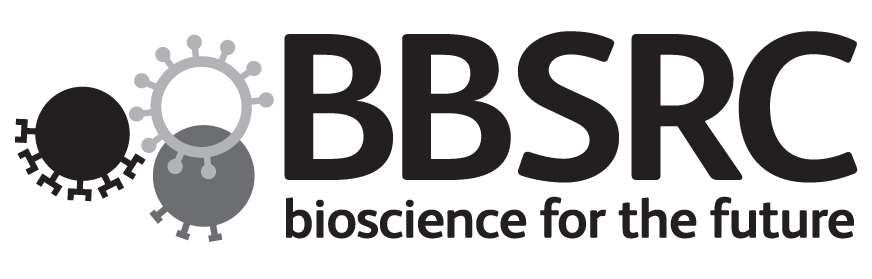Dockerizing OMERO
11th Annual OME Meeting
Dundee 2016
Ola Tarkowska, Josh Moore, Sebastien Besson, Simon Li

The story of a new file format:
- Image: OMERO 5.2.3 is out! Release notes say I can now be imported to OMERO! Server, could you upgrade?
- Server: OMERO requires CentOS 7. Image you have to find a new server as I cannot help you. I am not aware of available hardware to install OMERO for you. Sorry ¯\_(ツ)_/¯
- Docker: Hey Server! You don't need standalone machine. Did you hear about Docker? Try me!
- Server: Thanks Docker. Fantastic idea! It is so easy to set up the environment. Image, the latest OMERO is now running. I am importing you...
- Image: Hurray! I am in. I love OMERO.
Presentation Outline
- OMERO, Docker containers and Future.
What are Docker containers?

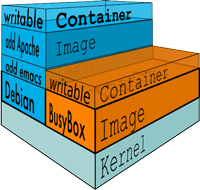
Docker containers wrap up a piece of software in a complete filesystem that contains everything it needs to run: code, runtime, system tools, system libraries – anything you can install on a server. This guarantees that it will always run the same, regardless of the environment it is running in.[1]
[1] www.docker.comVM vs Docker
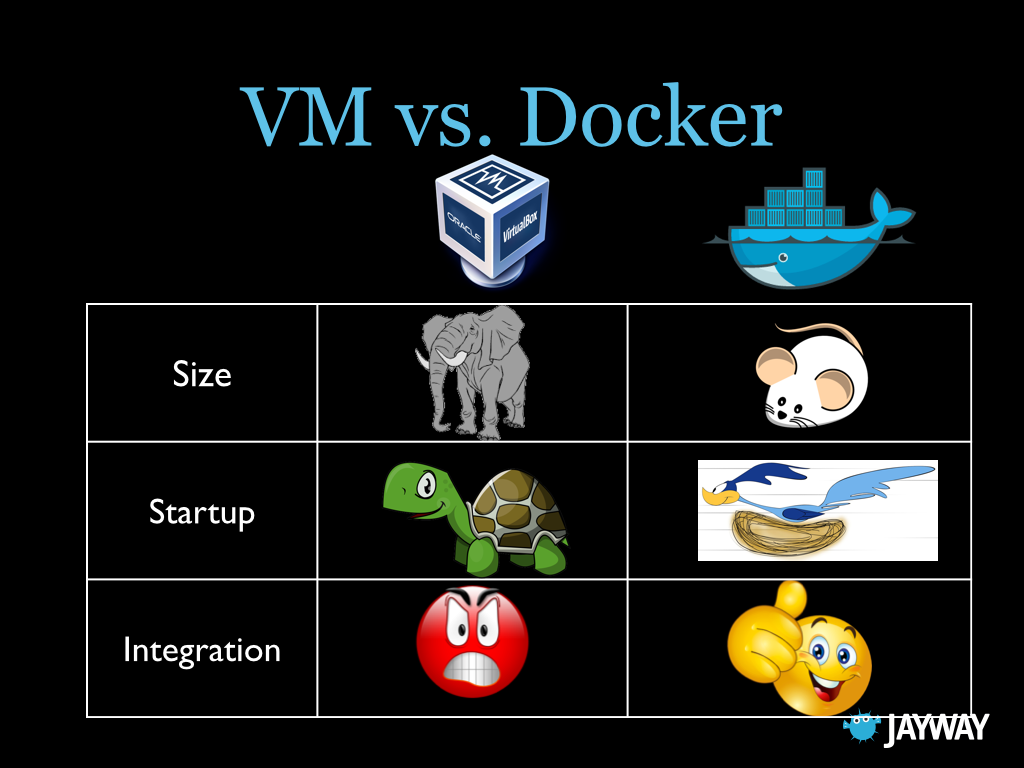 www.jayway.com
www.jayway.com
Why OMERO needs docker?
Software as a Service (SaaS)
- Allows delivering new features without breaking development process.
- Simplify deployment on wide range of platforms and testing new packages.
- Helps with scalability and performance.




Current status
We are dockertizing and developing!
From Continuous Integration to Continues Delivery pipeline.
Example
$ docker ps
CONTEINER COMMAND PORTS NAMES
develop_nginx "/tmp/run.sh" 0.0.0.0:80->80/tcp, 22/tcp, 0.0.0.0:443->443/tcp develop_nginx_1
develop_web "/tmp/run.sh" 22/tcp, 4080/tcp develop_web_1
develop_testintegration "/tmp/run.sh" 22/tcp, 0.0.0.0:14063-14064->14063-14064/tcp develop_testintegration_1
develop_omero "/tmp/run.sh" 22/tcp, 0.0.0.0:4063-4064->4063-4064/tcp develop_omero_1
develop_jenkins "/bin/tini -- /usr" 8080/tcp, 50000/tcp develop_jenkins_1
postgres "/docker-entrypoin" 5432/tcp develop_pg_1
redis "docker-entrypoint" 6379/tcp develop_redis_1
selenium/node-chrome "/opt/bin/entry_po" develop_seleniumchrome_1
selenium/node-firefox "/opt/bin/entry_po" develop_seleniumfirefox_1
selenium/hub "/opt/bin/entry_po" 0.0.0.0:4444->4444/tcp develop_seleniumhub_1
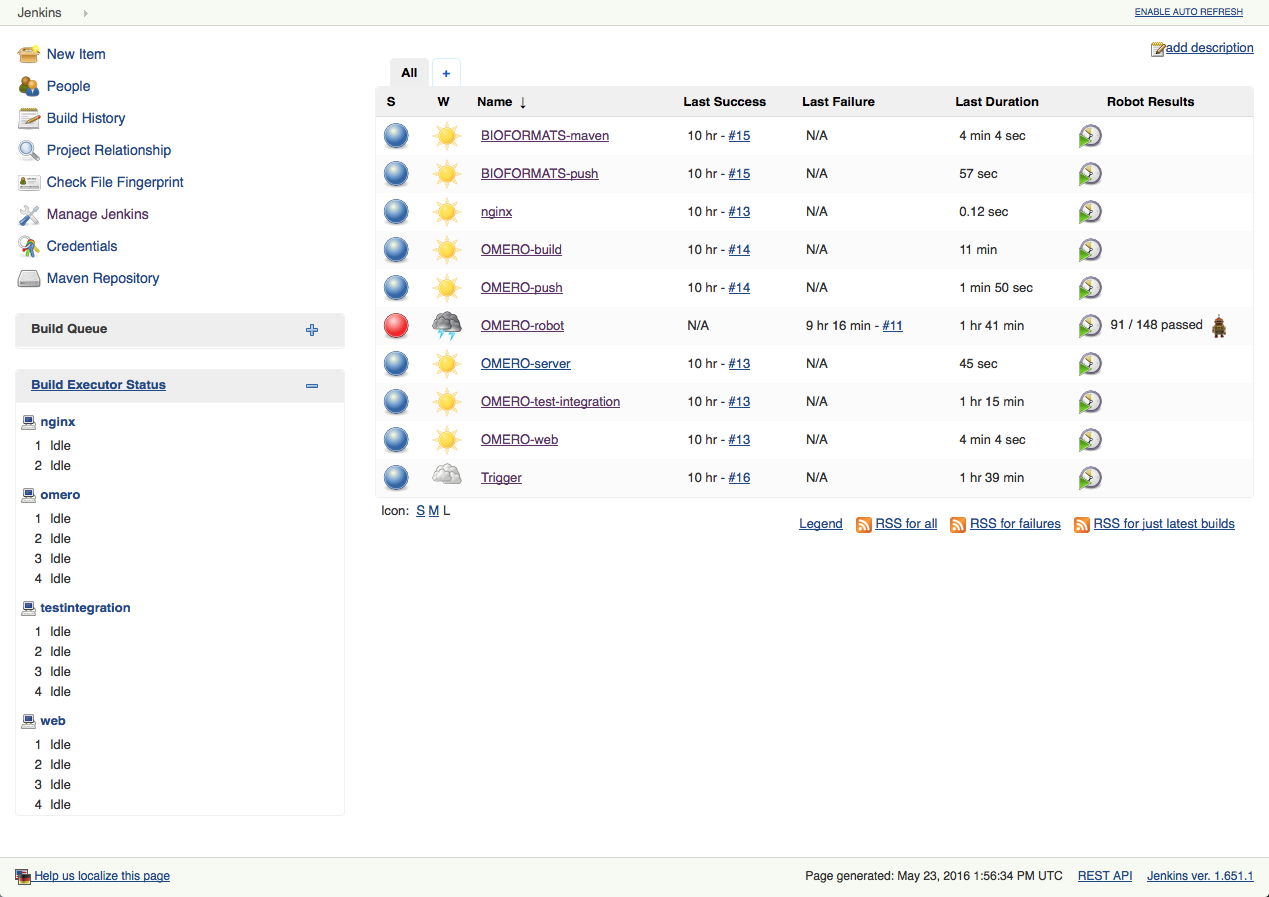
Future work
- Production docker containers available on Docker hub
- Questions ???
Thank you
- Prof. Jason Swedlow
- OME team